App-v 5 client on workstations: PoweShell 3.0 is a prerequisite.
To have both 4.6 and 5.0 client version in place on workstation app-v 4.6 client must be updated to SP3
1. Install PowerShell 3.0 (separate package and separate deployment)
program properties:
wusa PowerShell3.msu /passive /quiet /norestart
You need to wait for a service window because powershell will be fully installed after computer restart
deployment properties:
allow for software installation outside maintenance window
configuration baseline and collection:
Based on PowerShell 3.0 configuration baseline there is a collection created under Device Collections \ Application \ IsInstalled \ PowerShell 3.0
Configuration Item is configured as below:
Compliance rule looks like below:
2. Install app-v 5 sp3 (separate package and separate deployment)
deployment properties:
Deployment is performed based on PowerShell 3.0 collection
By default app-v 5 client has no GUI – You need to download it and install separately. It can be installed as virtual application or as normal software.
The App-v 5 SP3 client is installed using install.bat
appv_client_setup.exe /CEIPOPTIN=0 /MUOPTIN=1 /ACCEPTEULA=1 /S1PUBLISHINGSERVERNAME=srvname /S1PUBLISHINGSERVERURL=http://srvname.domain.com:8001 /S1USERREFRESHONLOGON=1 /S1USERREFRESHENABLED=1 /S1GLOBALREFRESHONLOGON=1 /S1GLOBALREFRESHENABLED=1 /ENABLEPACKAGESCRIPTS=1 /MIGRATIONMODE=1 /log c:\windows\temp\appv5.log /q
Lessons learnt:
PowerShell 3.0 deployment errors:
1. error code 2145124330 - another updates were installed, there is a need to restart computer
2. error code 1151 - broken windows update service (to many updates injected offline by DISM) - system re installation needed
3. Program failed (run time exceeded) - if deployment is setup with Rerun if failed previous attempt option and there are more than one schedule assignment it should automatically rerun
To have both 4.6 and 5.0 client version in place on workstation app-v 4.6 client must be updated to SP3
1. Install PowerShell 3.0 (separate package and separate deployment)
program properties:
wusa PowerShell3.msu /passive /quiet /norestart
You need to wait for a service window because powershell will be fully installed after computer restart
deployment properties:
allow for software installation outside maintenance window
configuration baseline and collection:
Based on PowerShell 3.0 configuration baseline there is a collection created under Device Collections \ Application \ IsInstalled \ PowerShell 3.0
Configuration Item is configured as below:
Compliance rule looks like below:
2. Install app-v 5 sp3 (separate package and separate deployment)
deployment properties:
Deployment is performed based on PowerShell 3.0 collection
By default app-v 5 client has no GUI – You need to download it and install separately. It can be installed as virtual application or as normal software.
The App-v 5 SP3 client is installed using install.bat
appv_client_setup.exe /CEIPOPTIN=0 /MUOPTIN=1 /ACCEPTEULA=1 /S1PUBLISHINGSERVERNAME=srvname /S1PUBLISHINGSERVERURL=http://srvname.domain.com:8001 /S1USERREFRESHONLOGON=1 /S1USERREFRESHENABLED=1 /S1GLOBALREFRESHONLOGON=1 /S1GLOBALREFRESHENABLED=1 /ENABLEPACKAGESCRIPTS=1 /MIGRATIONMODE=1 /log c:\windows\temp\appv5.log /q
Lessons learnt:
PowerShell 3.0 deployment errors:
1. error code 2145124330 - another updates were installed, there is a need to restart computer
2. error code 1151 - broken windows update service (to many updates injected offline by DISM) - system re installation needed
3. Program failed (run time exceeded) - if deployment is setup with Rerun if failed previous attempt option and there are more than one schedule assignment it should automatically rerun
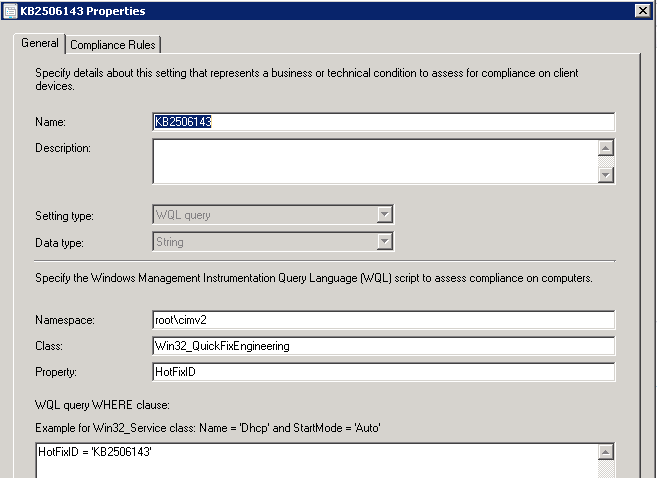

Komentarze
Prześlij komentarz